浏览器看不见城市导航区内容
相关截图:

相关截图:
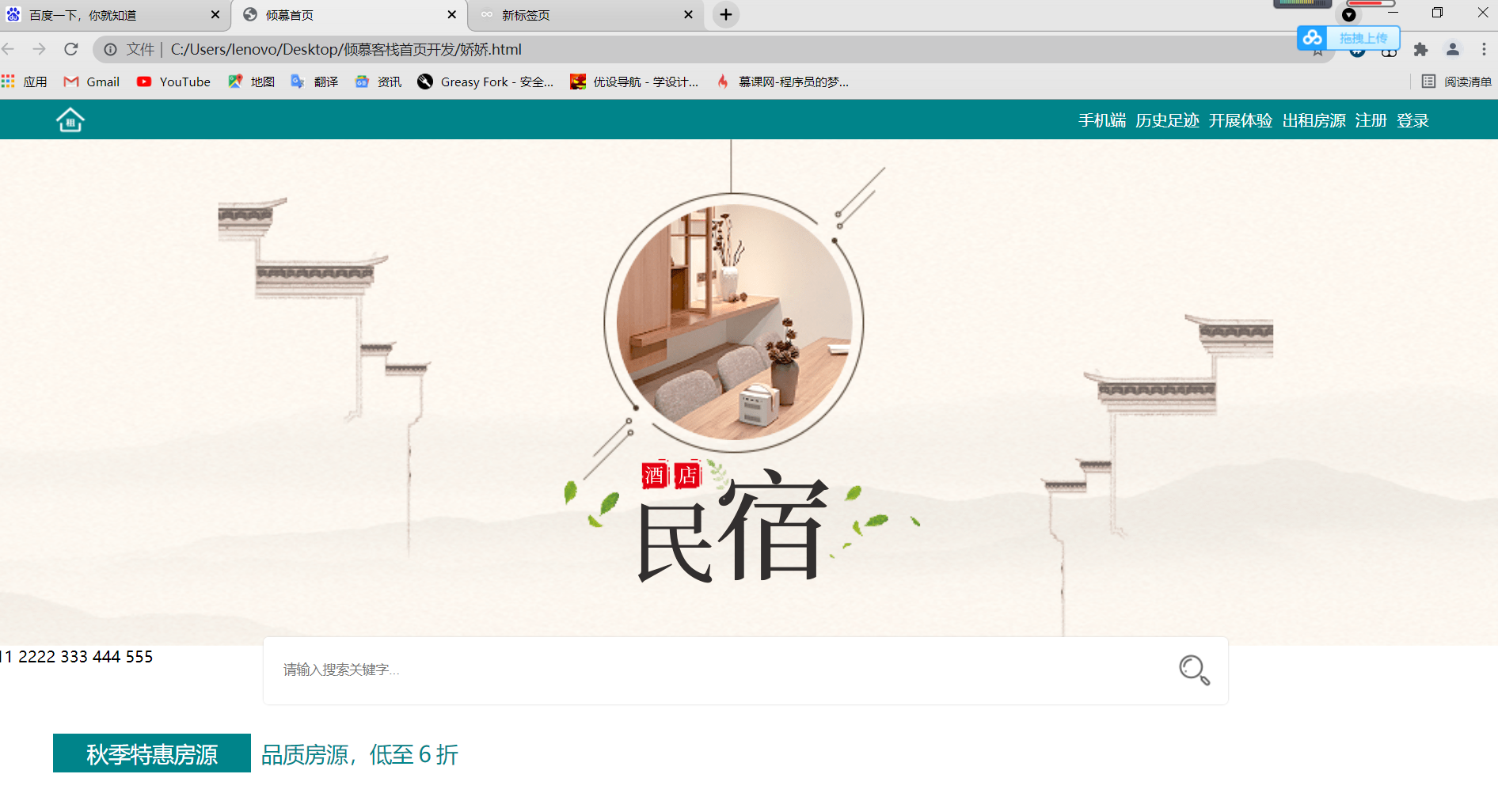
问题描述:
为什么我的城市导航区看不见相关文字,缩小浏览器才可以看见?
相关代码:
css代码
*{
margin:0;
padding:0;
}
/*重叠用position*/
html,body{
width: 100%;
font-family: "微软雅黑";
}
ul{
list-style: none;
}/*取消列表的列表符号*/
a{
text-decoration: none;
}/*所有的超链接都不需要下划线*/
input{
border:none;/*outline 边框边缘的外围*/
outline:none;
}
.wrapperBox{
width: 100%;
}
.navBox{
width:100%;
height:40px;
background-color: #00848A;
}
.navBar{
width:1400px;
min-width: 1400px;
margin: 0 auto;/*使导航条居中*/
}
.navBar .logo{
width:34px;
height:31px;
float:left;
}
.logo img{
margin-top: 5px;
}
.navBar nav ul li{
float:right;
}
.navBar nav ul li a{
display: inline-block;
height:40px;
line-height: 40px;
padding-right: 10px;
color:#fff;
}
/*行内元素不具备宽高属性*/
/*鼠标滑过有变化边距应定义在a:hover上*/
.navBar nav li a:hover{
background:#fff;
color:#008484;
}
/*banner条*/
.bannerBox{
width:100%;
height:640px;
overflow:hidden;
}
.bannerBox li .img{
width:100%;
height:100%;
display:none;
}
.bannerBox li .current{
display:block;
}
.bannerBox .dots{
}
/*搜索框*/
.searchBox{
width: 975px;
height: 68px;
margin: 0 auto;
background: #fff;
position: relative;
margin-top: -30px;
border-radius: 5px;
box-shadow: 0 0 2px 0 #ccc;/*水平方向偏移 垂直方向 阴影距离 阴影的模糊程度*/
}
.searchBox form input{
width: 907px;
height: 68px;
float:left;
text-indent:20px;/*文本框缩进*/
border-radius: 5px;
}
.searchBox form input[type="submit"]{
width: 68px;
height: 68px;
background: url(../../img/icon/searchicon.png) no-repeat center;
display: inline-block;
}
.oddsBox{
width:1400px;
margin: 30px auto;
}
/*标题*/
.oddsBox .title p{
width: 200px;
height:40px;
line-height: 40px;
text-align: center;
background: #00848A;
color: #fff;
font-size: 22px;
float:left;
}
.oddsBox .title span{
font-size:22px;
display:inline-block;
float:left;
height:40px;
line-height: 40px;
padding-left: 10px;
color:#00848A;
}
.oddsBox .title span i{
display:inline-block;
font-style: normal;/*i为倾斜标签*//*i为倾斜标签*/
padding:0 5px;
}
.content{
clear:left;
height:800px;
padding-top: 40px;
}
.content .list .list_nav{
display: inline-block;
float: left;
width:100px;
height:46px;
line-height: 46px;
text-align: center;
background: #fff;
border:1px solid #ccc;
border-radius: 5px;
box-shadow: 0 0 4px 0 #ccc;
margin-right: 80px;
}
.content .list .list_nav:last-child{
margin-right: 0;
}
.content .list .current_option{
background: #00848A;
color: #fff;
}
9
收起
正在回答 回答被采纳积分+1
1回答
零基础 前端工程师体验营
- 参与学习 人
- 解答问题 171 个
0基础跨行跨专业想学习编程却难以抉择技术方向?别慌!本课程专为想了解前端开发的小伙伴量身打造,采用案例驱动与互动式教学,开发倾慕客栈项目的同时,还可以对前端基础知识点进行学习!
了解课程
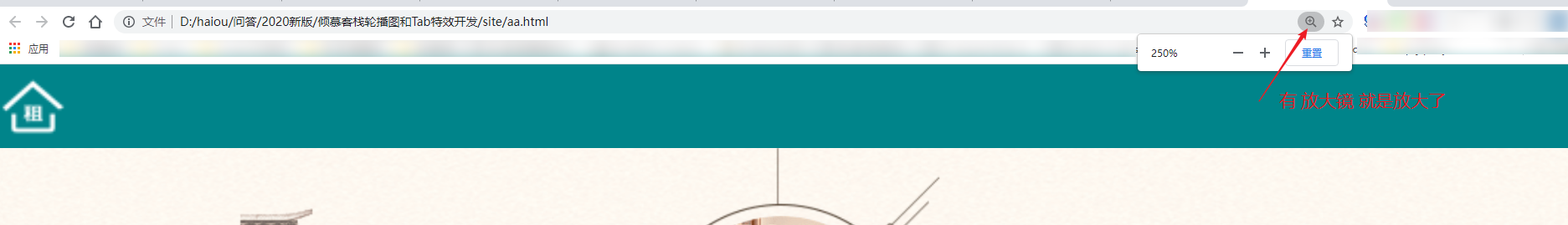










恭喜解决一个难题,获得1积分~
来为老师/同学的回答评分吧
0 星