ShoppingCart.tsx
import React from "react";
import styles from './ShoppingCartPage.module.css';
import { MainLayout } from "../../layouts/mainLayout";
import { Row, Col, Affix } from "antd";
import { ProductList, PaymentCard } from "../../components";
import { useSelector } from '../../redux/hooks';
import { useDispatch } from "react-redux";
import { clearShoppingCart } from "../../redux/shoppingCart/slice";
export const ShoppingCartPage : React.FC = () => {
const loading = useSelector(s => s.shoppingCart.loading);
const shoppingCartItems = useSelector(s => s.shoppingCart.items);
const jwt = useSelector(s => s.user.token);
const dispatch = useDispatch();
// console.log('shoppingCartItems', shoppingCartItems.map(s => s.touristRouteId));
// console.log('shoppingCartItems', shoppingCartItems);
return (
<MainLayout>
<Row>
{/* 购物车清单 */}
<Col span={16}>
<div className={styles["product-list-container"]}>
<ProductList data={shoppingCartItems.map(s => s.touristRouteId)} />
</div>
</Col>
{/* 支付卡组件 */}
<Col span={8}>
<Affix>
<div className={styles["payment-cart-container"]}>
<PaymentCard
loading={loading}
// 原价 originalPrice ➡ 为所有线路的总价
originalPrice={shoppingCartItems
.map(s => s.originalPrice)
.reduce((a, b) => a + b, 0)}
// 折扣过后的价格
price={shoppingCartItems
.map(
s => s.originalPrice *
(s.discountPresent ? s.discountPresent : 1)
)
.reduce((a, b) => a + b, 0)}
// 用户点击下单按钮处理事件 onCheckout
onCheckout={() => {
}}
// 清空购物车事件
onShoppingCartClear={() => {
dispatch(clearShoppingCart({jwt, itemIds: shoppingCartItems.map(s => s.id)}))
}}
/>
</div>
</Affix>
</Col>
</Row>
</MainLayout>
)
}
ProductList.tsx
import React from "react";
import { Link } from "react-router-dom";
import { List, Rate, Space, Image, Tag, Typography } from "antd";
import { MessageOutlined, LikeOutlined, StarOutlined } from "@ant-design/icons";
const { Text } = Typography;
interface Product {
departureCity: string;
description: string;
discountPresent: number;
id: string;
originalPrice: number;
price: number;
rating: number;
title: string;
touristRoutePictures: any[];
travelDays: string;
tripType: string;
}
interface PropsType {
data: Product[] | string[];
paging?: any; // 修改为可选参数
onPageChange?: (nextPage, pageSize) => void;
}
const listData = (productList: Product[] | string[]) =>
productList.map((p) => ({
id: p.id,
title: p.title,
description: p.description,
tags: (
<>
{p.departureCity && <Tag color="#f50">{p.departureCity}出发</Tag>}
{p.travelDays && <Tag color="#108ee9">{p.travelDays} 天 </Tag>}
{p.discountPresent && <Tag color="#87d068">超低折扣</Tag>}
{p.tripType && <Tag color="#2db7f5">{p.tripType}</Tag>}
</>
),
imgSrc: p.touristRoutePictures[0].url,
price: p.price,
originalPrice: p.originalPrice,
discountPresent: p.discountPresent,
rating: p.rating,
}));
const IconText = ({ icon, text }) => (
<Space>
{React.createElement(icon)}
{text}
</Space>
);
export const ProductList: React.FC<PropsType> = ({
data,
paging,
onPageChange,
}) => {
const products = listData(data);
return (
<List
itemLayout="vertical"
size="large"
pagination={
// 判断是否传入 paging
paging
? {
current: paging.currentPage,
onChange: (page) => onPageChange && onPageChange(page, paging.pageSize),
pageSize: paging.pageSize,
total: paging.totalCount,
}
: false
}
dataSource={products}
footer={
/* 有且只有 paging 不为空时才显示 footer */
paging && (
<div>
搜索总路线: <Text strong>{paging.totalCount}</Text> 条
</div>
)
}
renderItem={(item) => (
<List.Item
key={item.title}
actions={[
<IconText
icon={StarOutlined}
text="156"
key="list-vertical-star-o"
/>,
<IconText
icon={LikeOutlined}
text="156"
key="list-vertical-like-o"
/>,
<>
<Rate defaultValue={3} />
<Text strong className="ant-rate-text">
{item.rating}
</Text>
</>,
]}
extra={
<Image width={272} height={172} alt="image" src={item.imgSrc} />
}
>
<List.Item.Meta
title={
<>
{item.discountPresent ? (
<>
<Text style={{ fontSize: 20, fontWeight: 400 }} delete>
¥ {item.originalPrice}
</Text>
<Text
type="danger"
style={{ fontSize: 20, fontWeight: 400 }}
>
{" "}
¥ {item.price}
</Text>
</>
) : (
<Text style={{ fontSize: 20, fontWeight: 400 }}>
¥ {item.price}
</Text>
)}
<Link to={"/detail/" + item.id}> {item.title}</Link>
</>
}
description={item.tags}
/>
{item.description}
</List.Item>
)}
/>
);
};
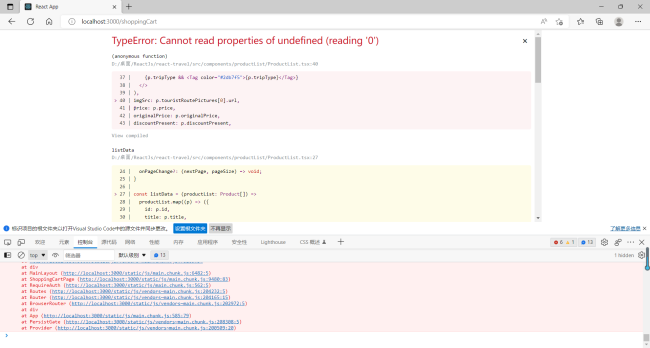

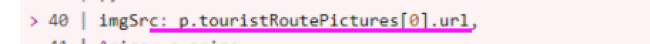
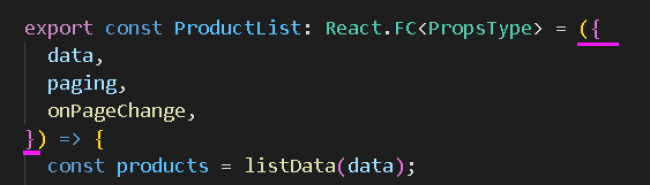
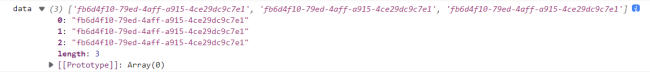
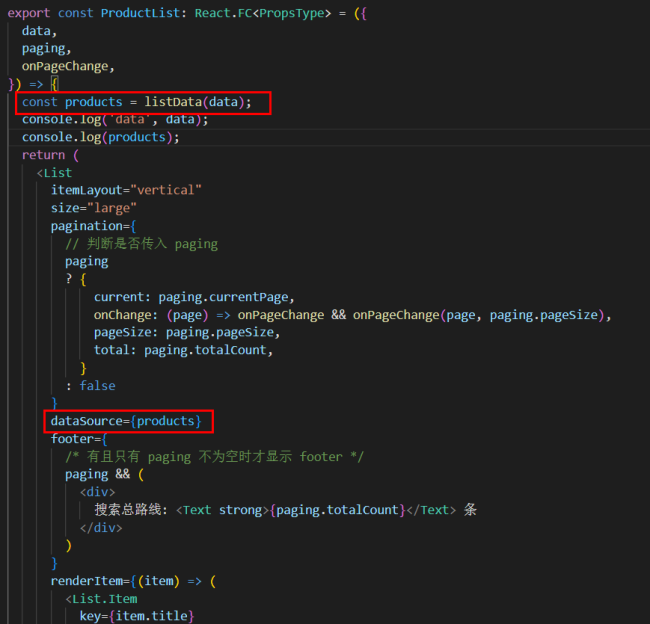
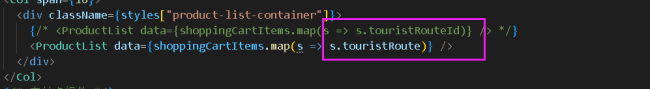

















恭喜解决一个难题,获得1积分~
来为老师/同学的回答评分吧
0 星