老师,我写了一个css文件,但双伪元素清除浮动 zoom 那里一直报错,想问一下错在哪里了?
*{
padding: 0;
margin: 0;
}
/* 清除浮动 */
.clearfix:after{
content:"";
display:block;
height:0;
clear:both;
visibility:hidden;}
.clearfix{
*zoom: 1;}
.w{
width:1190px;
margin:0 auto;
}
h3{
height:50px;
border-bottom:3px solid #922841;
}
#topbar{
/* height:40px; */
background-color:#EDECED;
}
#login{
float:left;
}
#logon{
float:right;
}14
收起
正在回答 回答被采纳积分+1
1回答
2023版Java工程师
- 参与学习 人
- 提交作业 8791 份
- 解答问题 9886 个
综合就业常年第一,编程排行常年霸榜,北上广深月薪过万! 不需要基础,无需脱产即可学习,只要你有梦想,想高薪! 全新升级:技术栈升级(包含VUE3.0,ES6,Git)+项目升级(前后端联调与功能升级)
了解课程
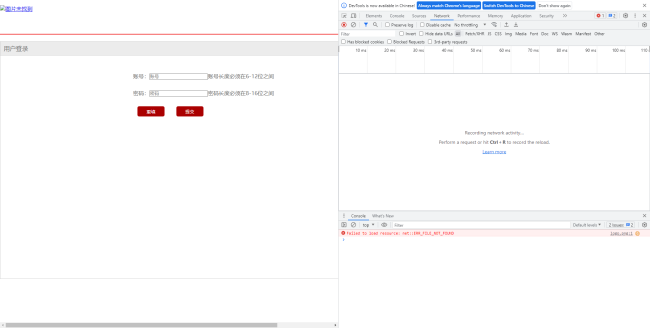






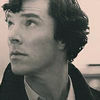











恭喜解决一个难题,获得1积分~
来为老师/同学的回答评分吧
0 星