老师 麻烦看下我的全部购物车去结算的店铺名展示的问题
店铺中没有选中的商品,但是店铺名会显示


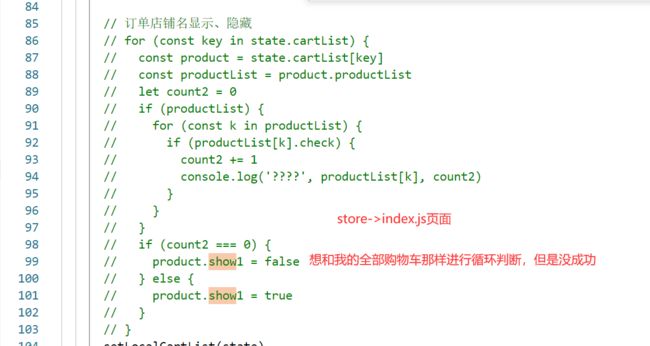
store->index.js页面
import Vuex from 'vuex'
// import { post } from '../utils/request'
// 给cartList数据做持久存储
const setLocalCartList = (state) => {
const { cartList } = state
const cartListString = JSON.stringify(cartList)
localStorage.cartList = cartListString
}
const getLocalCartList = () => {
// { shopId: {shopName:'', productList:{ productId: {} }}}
try {
return JSON.parse(localStorage.cartList)
} catch (e) {
return {}
}
}
export default Vuex.createStore({
state: {
cartList: getLocalCartList(),
userId: '',
cartValue: {}
},
mutations: {
saveUserId (state, payload) {
state.userId = payload.userId
},
changeCartItemInfo (state, payload) {
const { shopId, productId, productInfo } = payload
const shopInfo = state.cartList[shopId] || {
shopName: '', productList: {}
}
let product = shopInfo.productList[productId]
if (!product) {
productInfo.count = 0
product = productInfo
}
product.count = product.count + payload.num
if (payload.num > 0) { product.check = true }
if (product.count < 0) { product.count = 0 }
shopInfo.productList[productId] = product
state.cartList[shopId] = shopInfo
console.log('cart state:', state)
console.log('userId:', state.userId, 'shopId:', shopId, 'goodsId:', product.id, 'goodsNum:', product.count, 'goodsName:', product.goodsName, 'img:', product.imgUrl)
// 加入购物车
// const addCart = async () => {
// try {
// const result = await post('/cart/create', {
// shopId: shopId,
// goodsId: product.id,
// goodsNum: product.count,
// goodsName: product.goodsName,
// img: product.imgUrl
// })
// if (result?.code === 1) {
// console.log('添加购物车成功')
// } else {
// console.log('添加购物车失败')
// }
// } catch (e) {
// console.log('请求失败')
// }
// }
// addCart()
// 购物车店铺名显示、隐藏
for (const key in state.cartList) {
const product = state.cartList[key]
const productList = product.productList
let count1 = 0
if (productList) {
for (const k in productList) {
count1 += productList[k].count
}
}
if (count1 === 0) {
product.show = false
} else {
product.show = true
}
}
// 订单店铺名显示、隐藏
// for (const key in state.cartList) {
// const product = state.cartList[key]
// const productList = product.productList
// let count2 = 0
// if (productList) {
// for (const k in productList) {
// if (productList[k].check) {
// count2 += 1
// console.log('????', productList[k], count2)
// }
// }
// }
// if (count2 === 0) {
// product.show1 = false
// } else {
// product.show1 = true
// }
// }
setLocalCartList(state)
},
changeShopName (state, payload) {
const { shopId, shopName } = payload
const shopInfo = state.cartList[shopId] || {
shopName: '', productList: {}
}
shopInfo.shopName = shopName
state.cartList[shopId] = shopInfo
setLocalCartList(state)
},
changeCartItemChecked (state, payload) {
const { shopId, productId } = payload
const product = state.cartList[shopId].productList[productId]
product.check = !product.check
setLocalCartList(state)
},
cleanCartProducts (state, payload) {
const { shopId } = payload
state.cartList[shopId].productList = {}
state.cartList[shopId].show = false
setLocalCartList(state)
},
setCartItemsChecked (state, payload) {
// 接收allChecked
const { shopId, allChecked } = payload
const products = state.cartList[shopId].productList
if (products) {
for (const key in products) {
const product = products[key]
// 如果allChecked值为true,将每个商品的check值设为true
if (allChecked) {
product.check = true
} else {
// 如果allChecked值为false,将每个商品的check值设为false
product.check = false
}
}
}
setLocalCartList(state)
},
cartListCheckAll (state, payload) {
// 接收allChecked
const { allChecked } = payload
// 修改所有数据的check属性
const cartList = state.cartList
if (cartList) {
for (const key in cartList) {
const product = cartList[key]
const productList = product.productList
if (productList) {
for (const i in productList) {
if (allChecked) {
productList[i].check = true
} else {
// 如果allChecked值为false,将每个商品的check值设为false
productList[i].check = false
}
}
}
}
}
setLocalCartList(state)
},
clearCartData (state, shopId) {
state.cartList[shopId].productList = {}
}
}
})
ProductListAll页面
<template>
<div class="products">
<!-- 遍历全部购物车数据,并渲染;shopId就是商店id -->
<div v-for="(shopItem, shopId) in cartList"
:key="shopId">
<div class="products__title"
v-if="shopItem.show">
{{shopItem.shopName}}
</div>
<div class="products__wrapper">
<div class="products__list">
<!-- 遍历数据,只显示选中的 -->
<div v-for="item in shopItem.productList"
:key="item.id"
class="products__item">
<template v-if="item.check && item.count > 0">
<img class="products__item__img"
:src="item.imgUrl" />
<div class="products__item__detail">
<h4 class="products__item__title">{{item.goodsName}}</h4>
<p class="products__item__price">
<span>
<span class="products__item__yen">¥ </span>
{{item.price}} x {{item.count}}
</span>
<span class="products__item__total">
<span class="products__item__yen">¥ </span>
{{(item.price * item.count).toFixed(2)}}
</span>
</p>
</div>
</template>
</div>
</div>
</div>
</div>
</div>
</template>
<script>
import { useStore } from 'vuex'
export default {
name: 'ProductList',
setup () {
// 获取全部购物车数据
const store = useStore()
const cartList = store.state.cartList
return {
cartList
}
}
}
</script>
<style lang="scss" scoped>
@import "../../style/viriables.scss";
@import "../../style/mixins.scss";
.products {
margin: 0.16rem 0.18rem 0.1rem 0.18rem;
background: $bgColor;
&__title {
padding: 0.16rem;
font-size: 0.16rem;
color: $content-fontcolor;
}
&__wrapper {
overflow-y: scroll;
}
&__list {
background: $bgColor;
}
&__item {
position: relative;
display: flex;
padding: 0 0.16rem 0.16rem 0.16rem;
&__img {
width: 0.46rem;
height: 0.46rem;
margin-right: 0.16rem;
}
&__detail {
flex: 1;
}
&__title {
margin: 0;
line-height: 0.2rem;
font-size: 0.14rem;
color: $content-fontcolor;
@include ellipsis;
}
&__price {
display: flex;
margin: 0.06rem 0 0 0;
line-height: 0.2rem;
font-size: 0.14rem;
color: $hightlight-fontColor;
}
&__total {
flex: 1;
text-align: right;
color: $dark-fontColor;
}
&__yen {
font-size: 0.12rem;
}
}
}
</style>

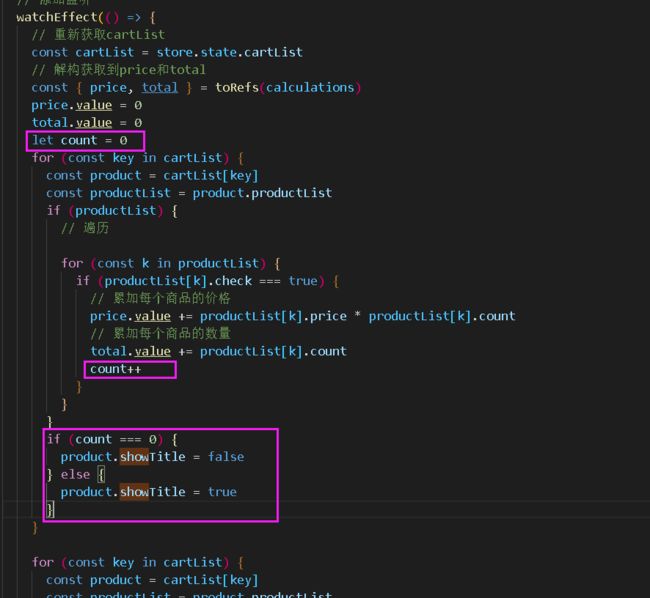
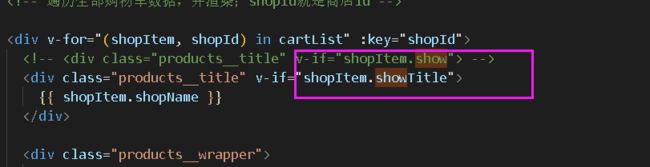
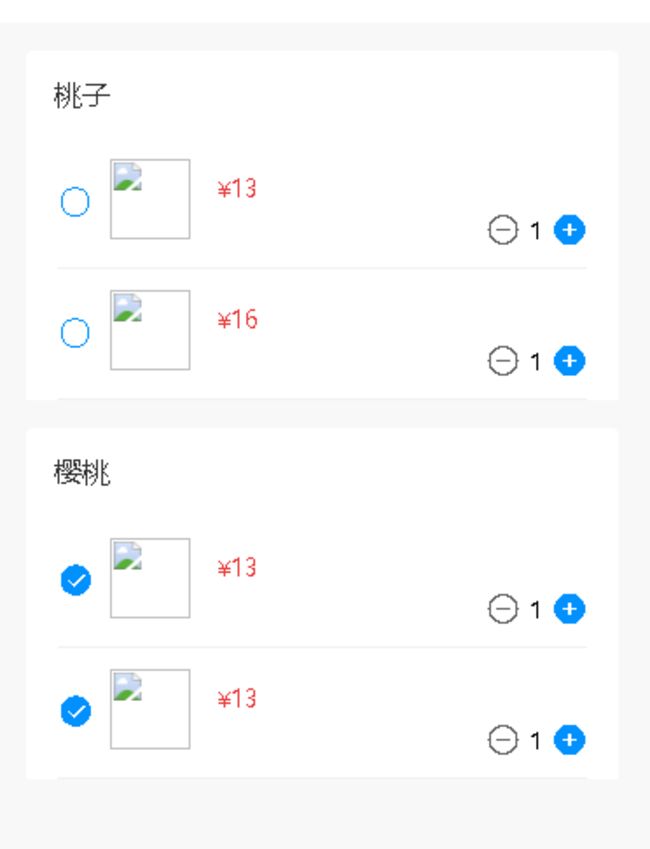

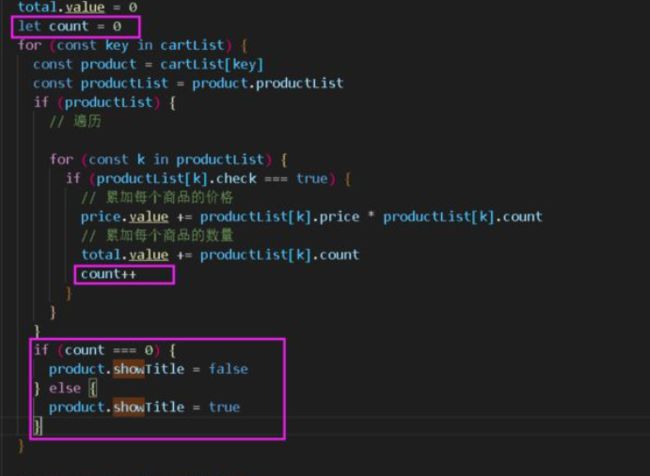
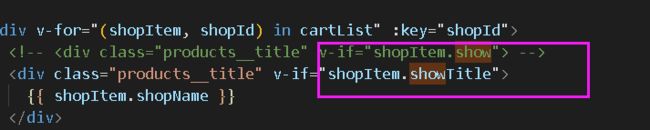























恭喜解决一个难题,获得1积分~
来为老师/同学的回答评分吧
0 星