後端新增內容
老師可以新增有關swagger相關內容與openapi-typescript-codegen互相搭配上的使用教學嗎?
24
收起
正在回答 回答被采纳积分+1
2回答
Brian
2024-04-27 17:04:30
我明白你的应用场景了,
我给你一个简单的示例:
这个是swagger,下面使用@hey-api/openai-ts为其产生Interface与API:
这个假设是你们后端产生swagger:
下面配置项目:
1. 安装依赖:
pnpm install @hey-api/openapi-ts -D pnpm install axios // 因为后面我们需要使用axios作为客户端
2. 创建配置文件openapi-ts.config.ts:
import { defineConfig } from '@hey-api/openapi-ts';
export default defineConfig({
base: 'https://petstore3.swagger.io/api/v3',
client: 'axios', // 修改这里可以使用不同client,可以选择:node,xhr,axios,fetch,angular
format: 'prettier',
input:'https://raw.githubusercontent.com/swagger-api/swagger-petstore/master/src/main/resources/openapi.yaml',
output: './src/client',
});
3. 修改package.json的配置:
"scripts": {
"openapi-ts": "openapi-ts"
},
4. 获取接口
npm run openapi-ts
形成文件:
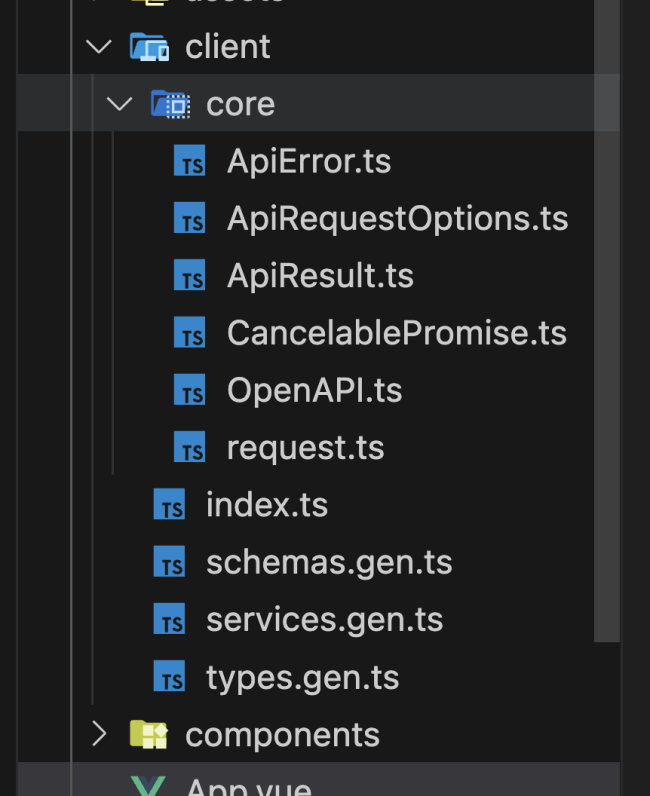
5. 接口请求示例:
<script setup lang="ts">
import { ref } from 'vue';
import { OpenAPI } from './client/core/OpenAPI';
import { PetService } from './client';
const pet = ref();
const handleClick = async () => {
pet.value = await PetService.getPetById({
// random id 1-10
petId: Math.floor(Math.random() * (10 - 1 + 1) + 1),
});
};
OpenAPI.interceptors.response.use((response: any) => {
if (response.status === 200) {
console.log(`request to ${response.url} was successful`);
}
return response;
});
</script>
<template>
<div>
<div>pet: {{ pet }}</div>
<button @click="handleClick">Click测试</button>
</div>
</template>这个是OpenAPI的配置类型:
export const OpenAPI: OpenAPIConfig = {
BASE: 'https://petstore3.swagger.io/api/v3',
CREDENTIALS: 'include',
ENCODE_PATH: undefined,
HEADERS: undefined,
PASSWORD: undefined,
TOKEN: undefined,
USERNAME: undefined,
VERSION: '1.0.20-SNAPSHOT',
WITH_CREDENTIALS: false,
interceptors: {
request: new Interceptors(),
response: new Interceptors(),
},
};vue项目代码:https://git.imooc.com/class-163/openapi-ts-demo,另react示例代码:https://stackblitz.com/edit/hey-api-example
PS: 你是台湾还是广东&港澳的小伙伴?习惯用繁体~~ ^_^,看来我的受众很广泛
前端高级工程师-大前端
- 参与学习 324 人
- 解答问题 407 个
全新打造“技术成长&职业破局”双高体系,深度打通“全栈 + 全流程 +多端+ 提效+AI赋能”,递进式锤炼思维与高阶技能,高效实现能力跃迁,助力成为“驾驭全局,深广兼备,打通多端全栈”的高级工程师
了解课程











恭喜解决一个难题,获得1积分~
来为老师/同学的回答评分吧
0 星